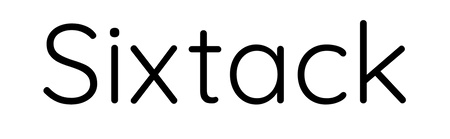Our editors independently select the products we recommend. We may earn a commission on items bought through our links.
The iPad Pro is one of the most powerful, popular, and feature-loaded tablets on the market right now, and is arguably one of the best tablets you can buy, bar-none. With its workhorse M2 processor, beautiful Retina screen, and excellent iPadOS interface, the iPad Pro is perfect for workstations, students, running a smart home, and so much more.
And while an iPad Pro is definitely an all-in-one tablet which can take care of all your computing needs, some users can’t help but miss elements of a laptop or desktop computer. If this is you, there’s no need to worry. The best iPad Pro accessories allow you to create the exact experience you desire, while also providing protection, storage and aesthetic appeal for your Apple tablet. A whole range of keyboards, folios, cases and styluses let you transform your iPad into the touchscreen laptop, home computer or on-the-go tablet you want it to be.
What Are the Best Accessories for an iPad Pro?
The iPad Pro is undoubtedly a powerhouse right out of the box and more than capable of existing without any additions. But to really make the most of your device, we think investing in some of the best accessories for iPad Pro is a smart idea. Below, we’ve put together a list of the best iPad Pro accessories to ensure you enjoy the best experience possible. Our favorites for the best accessories for iPad devices include:
- Keyboards – While the iPad Pro’s on-screen keyboard is undoubtedly responsive, reliable and one of the best you’ll find in a tablet, sometimes you just can’t beat a physical keyboard to type on. These handy additions can be freestanding or wireless, and are great for negating the need to use one hand to hold your device as you type.
- Pro Cases – Whether you’re looking for storage, protection or just a change to your iPad’s aesthetic, there’s a case for the job.
- Chargers/Hubs – Having the right charger/hub makes keeping your device fully charged a lot more convenient. Some options even include additional outlets, built-in stands and alternate power sources for charging all of your other devices.
- Stands – While the on-the-go convenience of a tablet cannot be denied, there are times when it’s nice to be able to enjoy a hands-free experience. Adding a stand to your setup gives you the option to rest your hands as you watch movies and TV shows and catch up on the goings-on on your favorite social media platforms.
- Additional Accessories – In addition to the iPad Pro accessories mentioned above, there’s a wealth of other worthwhile options to choose from. For example, the best styluses add to user convenience and are great for the artistically inclined. Additionally, the best earbuds allow you to enjoy music and media without disturbing those around you.

Apple iPad Pro (2022, 12.9-inch)
Whether heading off to college, working hard in the office or searching for a memorable gift for your best friend or significant other, the following iPad Pro accessories are the answer for maximizing the functionality of your Apple tablet.

BEST APPLE KEYBOARD
Apple Magic Keyboard
Why we chose it: Arguably the most important iPad accessory, the Apple Magic Keyboard lets your tablet look and feel like a fully-outfitted MacBook.
Coolest feature: The floating cantilever is magnetic genius, allowing you to position your iPad at multiple viewing angles.
Read More: The Best iPad Apps
Key specs:
- 10.18 x 7.96 x 0.87 inches
- Available in black and white
- Uses Bluetooth, Smart Connector, and USB-C
- Requires iPadOS 14.5 or later
When it comes to the best iPad Pro accessories, the Magic Keyboard is the single most useful accessory you can buy, transforming your iPad from a tablet into something very close to a laptop. We crave utility and this one doesn’t skimp on it. Admittedly it’s not cheap, but we think Apple has put a lot of effort into adding features to the iPad hardware and software which make its laptop-like experience more than just a gimmick.
Attaching to the back of the iPad with magnets, this keyboard case has a hinge sturdy enough to let you use it on a flat surface or even on a more wobbly surface, such as a bed. But our favorite feature has to be the awesome trackpad, which lets you control your iPad with a traditional mouse cursor while also supporting multitouch gestures such as swipe, pinch and zoom. There’s a chance that, with this thing strapped to your iPad, you may never need a traditional laptop again.
Pros
- Lets your iPad function like a MacBook
- Bright keyboard backlighting
- Floating cantilever allows for multi-angle positioning
- Foldable case for front and back protection
Cons
- Expensive
- Doesn’t protect the corners of your iPad

BEST STYLUS
Apple Pencil (2nd Generation)
Why we chose it: While there are plenty of compatible stylus items for your iPad, nothing beats the performance of the Apple Pencil.
Coolest feature: A quick double-tap of the Apple Pencil will switch it from writing mode to editing, allowing you to erase your work quickly and easily.
Read More: The Best Apple Pencil Alternatives
Key specs:
- 6.53 x 0.35 x 0.35 inches
- Compatible w/ iPad Pro 12.9-inch (3rd, 4th, 5th & 6th generation), iPad Pro 11-inch (1st, 2nd, 3rd & 4th generation), iPad Air (4th, and 5th generation), iPad mini (6th generation)Uses Bluetooth, Smart Connector, and USB-C
- Batteries included
We believe that digital notepad writers and designers will appreciate the feel and accuracy of the Apple Pencil. The second-generation Apple Pencil is highly adaptable, letting you control your device with subtle movements of the hand. Press harder on the iPad surface for thicker lines or tilt slightly to shade-in areas. A quick double-tap of the Pencil changes tools, like an eraser, to fix those drawing imperfections.
Once you’re done using the Apple Pencil, it can magnetically snap to the side of your iPad and start charging. While there are some high-quality Apple Pencil alternatives, you can’t beat the original. Thanks to its impressive features, this smart stylus is one of the best iPad Pro accessories ever made.
Pros
- Incredibly accurate stylus w/ built-in pressure sensitivity
- Double-tapping for quick tool changing
- Clips to your iPad magnetically
- Charges wirelessly
Cons
- Somewhat expensive
- Can be easy to misplace

BEST TRACKER
Apple AirTag
Why we chose it: We all lose things, but if you’re constantly misplacing your iPhone or AirPods, the Apple AirTag makes it easy to keep all your Apple hardware under lock and key.
Coolest feature: Any and all communication with Apple’s Find My network uses end-to-end encryption, so your user data is completely safe.
Read More: The Most Reliable Luggage Trackers
Key specs:
- 1.6 x 1.6 x 0.31 inches
- Bluetooth 5.0 for proximity finding Apple-designed U1 chip for Ultra Wideband and Precision Finding NFC tap for Lost Mode
- Includes user-replaceable CR2032 coin cell battery
AirTags are the newest product to come out of Apple’s top secret labs and they are one of the most helpful iPad Pro accessories you can buy in 2023. We love that the functionality is nearly identical to something like a Tile Tracker, and when placed in the same bag or case that you carry your iPad in, you can make sure you always know where your tablet is. But because these are an Apple creation, they have the added benefit of integrating with iCloud and the Find My app to make the experience a little more seamless for those who are entrenched in Apple’s product ecosystem.
Equipped with an ultra wide-band transmitter, AirTags can emit a signal that allows you to track a lost item indoors. And if you can’t visually locate your iPad once you’re inches away from it, it can even make noise. But maybe one of our favorite AirTag capabilities is if you lose your iPad outside of the house and an AirTag is with it, you can send an alert to other AirTag and Find My users in the vicinity of where your iPad was last detected.
Pros
- Simple integration with iCloud and Find My network
- Powerful Bluetooth 5.0 tracking
- Emits an audible chime when tracking is engaged
- Foldable case for front and back protection
- IP67-rated
Cons
- Can only be paired to one iPhone at a time
- Precision could be better

BEST WIRELESS EARBUDS
Apple AirPods Pro (2nd Generation) Wireless Earbuds
Why we chose it: Featuring top-shelf sound quality and powerful noise-cancelling, the Apple AirPods Pro (2nd Gen) are some of the best wireless earbuds on the market.
Coolest feature: We love that you can customize each of your AirPods to have unique long-press functions.
Review: Are the Apple AirPods Pro 2 Enough of an Upgrade?
Key specs:
- 0.85 x 2.39 x 1.78 inches
- Up to 6 hours of listening time on a single charge
- MagSafe case stores up to 30 additional listening hours
Even if you don’t have an iPad, we think a pair of the best wireless earbuds should be an essential item on your wish list. But if you have an iPad, the AirPods Pro should be the object of your desire. The AirPods Pro are not only one of the best iPad Pro accessories because they have stellar audio quality and excellent noise cancellation for a pair of Bluetooth earbuds, but they also have a number of features that are tailored to Apple devices. We love that Yyou don’t have to press pause or take out an earbud when you need to hear the outside world, while Transparency Mode lets you hear what’s going on around you, and even allows you to hear yourself naturally when you speak.
And in addition to being able to automatically switch between an iPhone, iPad and Mac at the same time you do, the AirPods Pro also support 3D spatial audio when connected to an iPad. This means that as you move your head, the audio will react to make you feel like you’re immersed in the world of whatever you’re watching.
Pros
- Crystal-clear sound quality and immersive sound-staging
- An increase in overall battery life for both AirPods and MagSafe case
- Instant connectivity to your Apple ID devices
- Charging case can be added to Find My network
- Includes multiple ear-tip sizes
Cons
- Expensive
- Some distortion can occur in higher frequencies

BEST PROTECTION
Spigen Tough Armor Pro Case
Why we chose it: Protecting your iPad from drops and dings is of the utmost importance, and the Spigen Tough Armor Pro Case is built for total peace-of-mind.
Coolest feature: With the built-in kickstand, you can position your iPad Pro at whatever angle is best for you.
Read More: The Best iPad Cases
Key specs:
- 11.34 x 0.59 x 9.13 inches
- Fits the iPad Pro 12.9-inch (6th Gen 2022/5th Gen 2021)
- Made of polycarbonate and thermoplastic-polyurethane
We all drop things, right? Inevitably, your iPad is going to take a tumble at some point, so protect your iPad Pro from bumps, drops and spills with the Spigen Tough Armor Pro Case. Its shock-absorbent outer shell protects it from drops while the Air Cushion Technology keeps your iPad safe inside.
There’s even a groove for your Apple Pencil and a handy kickstand for viewing. So not only do you get maximum protection, you get great utility as well. If you need to take your iPad outside or work in a rough environment, this is one of the best iPad Pro accessories to protect your tablet.
Pros
- Excellent armor for your iPad Pro
- Adjustable kickstand
- Great shock absorption with Air Cushion Technology
- Includes built-in holster for Apple Pencil (2nd Gen)
Cons
- Adds extra weight to your iPad

BEST CHARGING STATION
Anker 65W 4-Port PIQ Fast Charger Adapter
Why we chose it: USB-C is a vital connection these days, and this incredible Anker 4-Port Charging Station gives you plenty of ways to fast-charge your devices.
Coolest feature: With one of the ports capable of delivering 100 watts, you’ll be able to charge your iPad from a dead battery to totally topped-off in less than a few hours.
Read More: The Best Tablets of 2022
Key specs:
- 3.92 x 2.77 x 1.34 inches
- Includes four USB-C ports
- Features 100W, 60W, and 20W ports
In the age of USB-C devices, it seems inefficient to use an entire outlet on your power strip just to charge a single device. Instead, power your iPad (and the rest of your gear) with Anker’s 65W 4 Port PIQ 3.0 Fast Charger Adapter, which has four USB-C ports in wattages ranging from 20 to 100.
In short, this iPad Pro accessory has enough juice to simultaneously keep all of your USB-C-compatible devices’ batteries topped up.
Pros
- Outfitted with four USB-C charging ports
- PowerIQ 3.0 provides optimized charging for your devices
- 5-foot AC power cable
- Includes a number of failsafe protections
Cons
- Expensive

BEST GAME CONTROLLER
SteelSeries Nimbus+
Why we chose it: If you plan on diving into the world of Apple Arcade, the SteelSeries Nimbus+ is one of the best feature-loaded controllers that you’ll find on digital and brick-and-mortar shelves.
Coolest feature: Too many remotes for all those home theater components? Luckily the SteelSeries Nimbus+ can replace your Apple TV remote.
Read More: The Best Gaming Controllers
Key specs:
- 4.33 x 5.9 x 2.49 inches
- Works with MacOS, iPadOS, iOS, and tvOS devices
- Not compatible with Android devices
Apple’s suite of devices became more serious gaming machines with the arrival of Apple Arcade, and since then, more games have landed on the platform which greatly benefit from the accuracy of a proper controller. While many existing controllers are compatible with the iPad, the SteelSeries Nimbus+ is specially designed for Mac OS, iOS, iPad OS and TV OS, which means you’ll never have issues with compatibility or responsiveness while going after a Victory Royale in Fortnite.
No expense has been spared here, and the Nimbus+ has all the features you’d want, including clickable analog joysticks, trigger buttons with Hall Effect magnetic sensors for peak precision and a battery that will let you farm crops in Stardew Valley for 50 hours before you have to recharge. We also love that the Nimbus+ is also fully equipped to function as an Apple TV remote, providing additional functionality for those who may binge Netflix when they’ve had enough gaming.
Pros
- Cross-compatible with all kinds of Apple hardware
- Wireless connectivity from the controller to your device
- Battery lasts for up to 50 hours
- Includes a number of failsafe protections
Cons
- D-Pad feels a little cheap
- Software can be finicky

BEST MOUSE
Logitech MX Anywhere 3 Wireless Mouse
Why we chose it: The Logitech MX Anywhere 3 is one of the most comfortable, responsive, and affordable Bluetooth mice you can buy today, and Logitech is certainly a name you can trust.
Coolest feature: You can have the mouse connected to three different Bluetooth devices at once, and easily switch between them by just tapping a button.
Read More: The Best Computer Mice
Key specs:
- 3.96 x 2.56 x 1.35 inches
- Compatible with PC, Linux, Chrome & iPad, and Mac
- Comes in three different colors
If you really don’t like trackpads and an old-school mouse is more your speed, that’s cool. The Logitech MX Anywhere 3 is secretly one of the best iPad Pro accessories due to its responsiveness and balance between comfort and portability.
It’s big enough that your hand won’t feel cramped, but it’s small enough that it won’t dominate whatever bag it ends up in when you’re using your laptop out of the house.
Pros
- Comfortable and responsive
- Can be paired to three Bluetooth-capable devices at once
- Battery lasts for up to 70 days
- USB-C quick charge gives you 3 extra hours from a one-minute charge
Cons
- Not the most eye-catching design

BEST DESK MOUNT
Lamicall Gooseneck iPad Holder
Why we chose it: Another excellent Lamicall product that prioritizes value and getting the job done, the Gooseneck iPad Holder is the extra set of hands you’ve been looking for.
Coolest feature: The Lamicall Gooseneck can be positioned any which way you want it, letting you view your iPad from multiple vantages.
Read More: The Best Office Desks
Key specs:
- 11 x 9.4 x 3 inches
- Great for video calls and self recordings
Reduce neck and eye strain with the Lamicall Gooseneck iPad stand. The stand mounts to the edge of your table or desk, while the flexible arm can be contorted to the optimum viewing angle. The design adds a unique flair in the looks department, as the flexible arm looks more like a crazy straw than a desk stand.
There is a downside to the wacky esthetics; it’s not really for hands-on use. When you touch the screen, the flexible arm bounces and wobbles, which makes it more suited towards just viewing content.
Pros
- Flexible arm allows for versatile positioning
- Reduces clutter on your workstation
- Unique appearance
- Inexpensive
Cons
- Arm can be wobbly

BEST USB-C CABLE
Belkin Thunderbolt USB-C Cable
Why we chose it: Belkin is a trusted name in the world of A-to-B device connections, and they just so happen to make one of the best USB-C cables out there.
Coolest feature: This monster of a cable can transfer up to 40 Gbps.
Read More: The Best Charging Cables
Key specs:
- 1.6 feet long
- Delivers up to 40Gbps
Every iPad user should have a USB-C to USB-C cable handy. You never know when you need to quickly transfer data from your camera to an iPad, or offload files to an SSD and with 40Gbps transfer speed, this cable definitely delivers on quickness.
The cable can also be used to connect your iPad to a larger display. If 1.6 feet is too short, the Belkin cable does come in 2.6-foot and 6.5-foot, 40Gbps options. Keep in mind the three-foot option only boasts 20Gbps transfer speeds.
Pros
- Fast transfer speed
- Can be purchased in different lengths
- Great price
- Trusted brand
Cons
- Default size is rather short

BEST SCREEN PROTECTOR
amFilm Glass Screen Protector
Why we chose it: A screen protector is one of the most important investments for your iPad, and amFilm ensures that your Retina display gets the white-glove treatment.
Coolest feature: Did you know that the amFilm Glass Screen Protector is 99.9% transparent? This means you won’t have any trouble seeing your screen.
Read More: The Best Tablets of 2022
Key specs:
- Made from tempered glass
- Includes two shields per box
- Compatible with Face ID and Apple Pencil
The very least you should do after buying your iPad is ensure the screen is protected. While the built-in screen is made from toughened glass, adding an extra layer of protection will provide an extra sense of security, meaning you have to worry less if your screen comes into contact with metal corners.
This amFilm Glass Screen Protector is a budget-friendly and easily installed option for your device. It’s also 99.9% transparent, scratch-resistant and highly responsive, too.
Pros
- Excellent toughened glass material
- Budget-friendly and simple to install
- Scratch-resistant
Cons
- Can be prone to cracks over time

BEST TELEPROMPTER
Neewer X12 Aluminum Alloy Teleprompter
Why we chose it: Teleprompters don’t have to cost an arm and a leg, especially when you can get the kind of performance and value that Neewer’s X12 offers.
Coolest feature: You can break down and set up the X12 in just minutes, and there’s threadings and cold shoe mounts for all your most vital accessories.
Read More: The Best Smartphone Rigs for Filmmakers
Key specs:
- 14.49 x 13.54 x 3.86 inches
- Supports smartphones and tablets w/ 9.84 x 8.68-inch dimensions
- Adjustable hood
If you’ve ever had to do video work, you know how tough it can be trying to remember what to say while the camera is rolling. That’s why teleprompters exist, ensuring that you don’t stumble over your words — all while efficiently shooting video.
The Neewer X12 Aluminum Alloy Teleprompter is meant to give you a convenient way of seeing what you need to say without having to spend copious money on a dedicated teleprompter system that can often fetch thousands. Instead, save yourself by using what you already have in the M2 iPad Pro by converting it to a teleprompter. With the spacious-sized screen it’s blessed with, you’ll be able to more than see the words perfectly while you’re recording video.
Pros
- A mobile-friendly teleprompter system
- Feature plenty of space for tablets, cameras, microphones, lighting, and more
- Cutting-edge glass for incredible light transmittance
- Can be controlled with included remote or Neewer app
Cons
- Expensive

BEST CAPACITY CASE
Tomtoc Portfolio Case
Why we chose it: Your iPad travel-case should be comfortable to hold, protective of whatever you put in it, and built to last, which is why the Tomtoc Portfolio Case gets two thumbs-up from us.
Coolest feature: The Tomtoc’s exterior fabric is designed to deflect rainwater and accidental liquid spills.
Read More: The Best iPad Cases
Key specs:
- 11.93 x 9.69 x 1.97 inches
- Available in six colors
- Compatible w/ iPad Pro 12.9-inch (2018-2022)
When you invest in something so expensive, you need to make sure to protect it. Yes, the iPad Pro’s screen is a delicate thing, but so is everything else — which is why a portfolio case or sleeve is necessary. The Tomtoc Portfolio Case has everything you need if you intend on lugging around the M2 iPad Pro.
For starters, we love that the hard outer shell and inner microfiber lining will safeguard the iPad while it’s being transported from one place to another. There are also ample zippers and pockets on the inside for all your other accessories, so you don’t ever have to worry about picking and choosing what stays and goes with you again.
Pros
- Plenty of storage compartments
- Has enough room to hold iPad and Magic Keyboard/Smart Keyboard Folio
- Flexible cushioning protects your accessories from bumps and dings
- Fabric is water-repellent
Cons
- Some pockets are a bit small

BEST TRIPOD
KobraTech iPad Tripod Mount
Why we chose it: Taking pictures with your iPad shouldn’t be a chore, and the bright minds at KobraTech have designed a tripod to take any struggles out of your next photo shoot.
Coolest feature: The included Bluetooth remote will operate the shutter on your iPad’s camera up to 30 feet away.
Read More: The Best USB Microphones
Key specs:
- 9.88 x 1.81 x 1.73 inches
- Supports vertical and horizontal viewing
- Includes two 0.25-inch screw mounts and a cold shoe mount
The average Joe may not have a purpose for KobraTech iPad Tripod Mount, but enthusisats and professional have a lot to be happy about. Unlike most phone grips you find for smartphones, they’re nowhere close to being wide enough to cover the full length of the iPad Pro.
That’s why we appreciate how the KobraTech iPad Tripod Mount can keep the tablet perfectly mounted, whether it’s used as a teleprompter or taking time lapse photography. It even comes included with a Bluetooth trigger to remotely snap a photo, as well as a cold shoe to attach other peripherals to it.
Pros
- Works with any iPad (or other tablet)
- iPad camera can be controlled with included Bluetooth remote
- Lightweight, portable and strong
- Rubberized padding keeps your iPad protected
Cons
- Doesn’t work with most smartphones
How We Chose the Best iPad Pro Accessories
At Spy.com, we’re committed to giving you the most thoughtful, accurate, and up-to-date recommendations for all your consumer-tech needs, and fortunately, we’re all big fans of the almighty iPad Pro. We use the iPad as part of our day-to-day work lives, and at home, too, so when we point you toward a certain product, it’s because we have our own experience with it in some way, shape, or form.
We’re also conscientious of what our fellow consumers are saying about all these high-tech iPad accessories, and have done our best to include products that work well, are from reliable brands, are trusted by other buyers, and are priced accordingly.