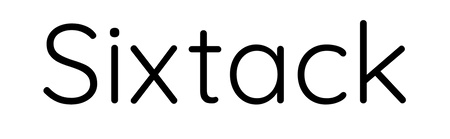The expanding network taps into your internet service via your Echo and Ring devices
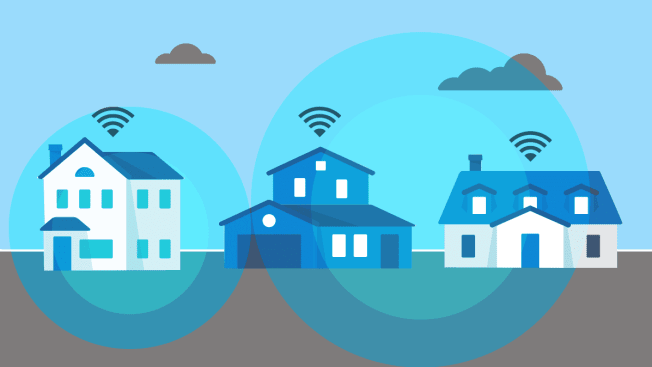
Amazon Sidewalk creates a far-reaching wireless network for compatible devices to connect to the internet from outdoors.
By Daniel Wroclawski
Over the past two years, Amazon has quietly expanded its Sidewalk network, which the company says now covers 90 percent of the U.S. population. The free network is built on top of the millions of Echo smart speakers and Ring devices Amazon has sold, essentially using them like miniature cell towers to connect low-power devices like pet trackers, smart lights, door locks, and more to the internet. The catch is that Sidewalk routes the data from these devices through not only your Echo and Ring products but also your home WiFi network, and it uses a sliver of your internet bandwidth to do it.
The Sidewalk network initially launched in 2020, slowly rolling out to Ring devices. There weren’t many devices that could tap into it, though. In 2021, a number of products, like Tile item trackers, Level smart locks, Ring outdoor smart lights, and certain sensors (such as Ring’s outdoor motion sensor) became compatible with Sidewalk. Amazon also added the Sidewalk network to its Echo products, and eventually released a commercial-grade bridge, to provide more consistent network coverage across entire communities. The more Echo speakers and Ring cameras in people’s homes with Sidewalk, the bigger the network.
When you use the Sidewalk network, you’re not just providing internet access for your own compatible devices, though, you’re providing internet access to anyone’s Sidewalk-enabled devices that are near your house and in range of your Ring cameras or Echo speakers, which can reach anywhere from a couple of hundred feet to half a mile, depending on the model.
But wait, you say. Don’t I pay for that internet service? You sure do, but Amazon markets this altruism-by-default as a service for the greater good of society. The wide-ranging internet connection that Amazon Sidewalk aims to offer could make it easier to, say, find a loved one with dementia if they’re wearing a CareBand tracker when they’ve gone missing. That’s because it’s more likely there will be internet service so that the tracker can send a signal to alert you to the person’s whereabouts.
Living in a world where your devices are never out of range of an internet connection may sound convenient, but you might not want to share your internet access (which only you pay for) with others. And of course, there may be privacy concerns.
Amazon tried to expand the network quickly by automatically turning on Sidewalk on all Echo and Ring devices in use back in 2021. That meant you had to opt out if you didn’t want your devices, and your home’s internet, to be part of it. (If you never opted out, don’t fret, you still can. See our How Do You Opt Out section, below.)
“Amazon is helping themselves to your network without asking permission, co-opting the bandwidth that you pay for,” says Justin Brookman, director of technology policy for Consumer Reports. “Amazon apparently doesn’t think that enough people would turn this on on their own, so they’ve made the decision for people in order to scale the system and get it working effectively.”
The complexities and nuances of Amazon Sidewalk don’t end there, though. And there are still some unknowns about how the network will work in the long run. But below is an FAQ covering what you need to know about the service right now, including data privacy concerns. We’ll also continue to update this article as more news about the network comes out.
Which Amazon Echo Smart Speakers and Ring Devices Work With Sidewalk?
A variety of Amazon Echo speakers and Ring home security devices will act as Sidewalk Bridges. The list includes more than 20 devices:
- Amazon Echo (third generation and newer)
- Amazon Echo Dot (third generation and newer)
- Amazon Echo Show (all 5, 8, and 10 models)
- Amazon Echo Plus, Spot, Studio, Input, and Flex models
- Ring Floodlight Cams (2019 and newer)
- Ring Spotlight Cam Mount (2019 and newer)
- Ring Spotlight Cam Wired (2019 and newer)
- Ring Spotlight Cam Plus and Pro models
- Ring Video Doorbell Pro
- Ring Video Doorbell Pro 2
- Ring Bridge for Smart Lighting
- Ring Alarm Pro Base Station
What Devices Use the Network?
In 2021, Amazon added CareBand wearables, Level smart locks, Ring outdoor smart lights, Ring motion and mailbox sensors (you’ll be notified when mail has been delivered), and Tile item trackers to the Sidewalk network. In January, Amazon showed off a handful of Sidewalk devices at CES 2023, including DeNova Detect natural gas alarms, MerryIoT air quality and motion sensors, and Meshify water leak sensors. This March, Amazon also announced that Netvox sensors (for air conditioning systems, water leak detection, and state monitoring) and Primax Woody smart locks would come to Sidewalk this year. More compatible devices are likely to be announced over time.

Tile item trackers work with the Amazon Sidewalk network.
Photo: Tile
Where Is the Sidewalk Network Available?
The network now covers 90 percent of the U.S. population, but there are still plenty of remote areas west of the Mississippi where it lacks coverage. Sidewalk also offers some coverage in Alaska, Hawaii, and Puerto Rico. If you don’t own any Echo or Ring devices and want to see whether the network is available in your area, check out Amazon’s new Sidewalk network coverage map.
How Does the Sidewalk Network Actually Work?
Amazon Sidewalk is technically two wireless networks in one: Bluetooth Low Energy (BLE) and 900 megahertz. The BLE network is for devices within a couple of hundred feet, while the 900 MHz network is for devices up to half a mile away.
To send data to the internet, Sidewalk devices will use one of these two networks to first send data to an Echo speaker or a Ring camera. The Echo or Ring device then sends that data off to the internet via your home’s WiFi. Alternatively, Sidewalk devices can connect to the commercial-grade Amazon Sidewalk Bridge Pro by Ring, which can support "hundreds of devices over five miles away" and has its own internet connection provided by the companies or organizations that install it.
How Much Data and Internet Bandwidth Does the Sidewalk Network Use?
The Sidewalk network will use up to 500 megabytes of data per month from your home’s internet service. This could be a problem if you have DSL internet service, but if you have broadband internet service, you should be fine. Some broadband plans have data caps, but they’re usually 1 terabyte or more (that’s 1,000,000MB). As for whether Sidewalk will slow down your internet connection, it’s unlikely because any one device uses just a minuscule amount of the bandwidth you’d have with broadband internet service.
Will Amazon, or People Using the Sidewalk Network, Know the Location of Your Devices?
Amazon already knows the location of your Echo and Ring devices. Amazon asks you to input your home address for Echo devices so that they can provide information that’s relevant to your area, such as weather and traffic. And when you set up a Ring device, Ring requires you to input the address where the camera is located.
Amazon will then share your device’s approximate, but not exact, location (such as a nearby street intersection) with other Sidewalk users that use the network’s Community Finding feature. This feature allows users to locate items, such as Tile trackers, pet trackers, and people with CareBand wearables.
If you want to enable Sidewalk but not share your devices’ locations, you can turn off Community Finding under the Amazon Sidewalk settings in the Amazon Alexa and Ring apps. To turn off the setting in the Alexa app, tap More at the bottom right of the app, followed by Settings > Account Settings > Amazon Sidewalk > Community Finding and toggle it off. To find the setting in the Ring app, tap the menu button at the top left of the app, followed by Control Center > Amazon Sidewalk and toggle off Community Finding.

CareBand wearable trackers will eventually work with the Amazon Sidewalk network.
Photo: CareBand
How Robust Is the Privacy and Security of the Sidewalk Network?
It might seem concerning that data from strangers’ Tile trackers, Ring sensors, and other devices might be traveling through your home’s WiFi router and modem. After all, we’re told to guard our home networks against intruders to prevent hacks.
Amazon released a white paper addressing the privacy and security concerns of the new network. According to the paper, Sidewalk uses three layers of encryption to ensure that data can be seen only by the device itself and the server to which it’s sending data. Sidewalk devices can’t see any data about the Echo or Ring devices they connect to (including any data about its owner) and vice versa. The only exception is if you own both the Sidewalk device and the Echo or Ring device.
We also shared the white paper with the privacy and security testing team from the Consumer Reports Digital Lab. "Amazon Sidewalk seems pretty secure,” says Steve Blair, one of CR’s test engineers for privacy and security. “We don’t see any problems or security concerns based on that information. However, introducing a new form of communication between devices inevitably opens up new ways for hackers to attack these devices.”
How Do You Opt Out of Sidewalk for Echo and Ring Devices?
You can opt out of Sidewalk entirely in the Amazon Alexa and Ring apps. If you own both Echo and Ring devices and your Amazon and Ring accounts are linked, you only need to do this in one of the apps. If the accounts are not linked, you will need to do it in each app. And if multiple people in your home have accounts to use your Echo and/or Ring devices, you’ll need to opt out from the primary account holder for the devices.
In the Amazon Alexa app, tap More at the bottom right of the app, followed by Settings > Account Settings > Amazon Sidewalk and toggle it off. In the Ring app, tap the menu button at the top left of the app, followed by Control Center > Amazon Sidewalk and toggle it off.

The Ring Video Doorbell Pro and Pro 2 models will act as wireless bridges for other Sidewalk devices.
Photo: Level
How Do You Opt Out of Sidewalk for Tile, Level, and CareBand Devices?
All three of these devices already work on their own; being able to connect to Sidewalk improves their connectivity. However, if you’re not comfortable with Amazon handling your data, you don’t have to use the Sidewalk network. You don’t have to do anything with Level and CareBand devices, because Sidewalk is an option you have to opt into to use. The situation is trickier for Tile devices, though.
If your Tile device is not connected to Amazon’s voice assistant Alexa, you don’t need to do anything to opt out of Sidewalk. If it is connected to Alexa, however, you will need to disable the Tile Alexa skill (and lose the voice control functionality). To disable the skill, open the Amazon Alexa app, tap More at the bottom right of the app, tap Skills & Games, tap the Search magnifying glass, search for Tile, tap the Tile skill, tap Settings, and finally tap Disable Skill.
For devices that rely solely on the Sidewalk network for connectivity, such as MerryIoT sensors, you can simply choose to not use them.
If You Decide to Try Out Amazon Sidewalk, Can You Opt Out at a Later Date?
Yes, you don’t need to opt out of Sidewalk now. You can always try it out and opt out at a later date. You can also opt out now, wait and see how the network plays out, and opt back in. It’s completely up to you.
Consumer Reports is an independent, nonprofit organization that works side by side with consumers to create a fairer, safer, and healthier world. CR does not endorse products or services, and does not accept advertising. Copyright © 2023, Consumer Reports, Inc.