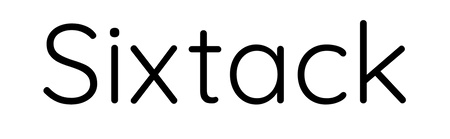Is your 15GB Google account storage quota nearly full? You don't need to panic; there are ways to increase your Google account's storage.
In this article, we will show you a simple method for getting more storage across Google Photos, Drive, and Gmail.
Utilizing Your Free Google Account Storage
By default, Google offers every account holder free 15GB of cloud storage after signing up. It's easy to fill up your quota if you use the Google ecosystem a lot, as it's shared across Google Drive, Photos, and Gmail.
With recent changes to Google's cloud storage policy, it's even easier to gobble up your account storage. To get the most out of your allotted storage quota, you should periodically free up your Google Photos, Gmail, and Google Drive storage. However, since you're reading this article, it's likely you've already tried to save your Google account storage using different available solutions.
So, what if the free 15GB storage isn’t big enough for you, and you’re not ready to make the switch from Google Drive? The answer you’re looking for is Google One.
Related: Ways to Free Up Storage Space in Your Gmail Account
How to Increase Gmail, Drive, and Google Photos Storage
Unfortunately, there’s no hack for getting more Google Drive storage space for free. As it stands, you’ll have to pay for a Google One subscription package to increase your Google storage.
First, you’ll have to check if Google One is available in your region on Google’s support page. If your country is supported, follow these steps:
Go to one.google.com.
Tap Upgrade.
Select your preferred package by tapping on the price.
Agree to Google One’s Terms of Agreement.
Follow the prompts to complete the purchase.
You can also subscribe from the dedicated Google One app available free on Google Play Store. Inside Google One app, tap the floating Upgrade button or navigate to the Settings tab, select Upgrade to membership, and select your package.
Alternatively, you can use the Google Photos app. Tap the account switcher at the top right, select Photo settings > Backup and sync, and select Buy 100GB for $0.99/month. Next, it’ll take you to a page where you can choose a suitable package.
Lastly, if you have Google Drive installed, tap the hamburger menu and select Buy storage.
Is Google One Worth It?
Google One is a paid cloud storage service offered by Google. It provides a massive storage upgrade from 15GB up to 2TB, depending on the package. In addition to extra cloud storage, Google One includes perks like access to Google Experts (Google's support team), more editing features in Google Photos, and a free Android VPN from Google (available in select markets).
Additionally, and probably one of the most exciting features is family support. You can share your Google One storage with five additional members. Google Drive can also unlock special hotel rates, but that depends on your location.
With all these perks, is Google One worth the price? It sure is. Even better, if you're hooked into Google's ecosystem, you have more to gain by paying for Google One. Of course, there exist low-cost cloud storage alternatives to Google Drive, but you'll have some features to miss out on in exchange for more storage.
Will Google Ever Increase Free Storage?
Given the recent changes to what Google counts towards your free 15GB storage quota, it’s less likely that the company might consider increasing its free package. That will, of course, work against the company’s goal of convincing you to pay for Google One.
Get More Google Account Storage
Google’s free 15GB storage might seem enough for a start, but once you’re hooked into the ecosystem, it looks meager as time goes by. You can get more storage on your Google account by paying for a Google One subscription.
#Productivity